Yes, you can put your Safelink SIM card in another phone. However, the new phone must be compatible with the Safelink network.
It’s essential to check the compatibility of the new phone with Safelink’s network before making the switch. Safelink provides a list of compatible phones on their website, ensuring that your new device will work seamlessly with their service. Switching your SIM card to another compatible phone is a simple process and can be done by following the instructions provided by Safelink.
We will delve into the details of using a Safelink SIM card in another phone, offering guidance on compatibility and the steps to make the switch.
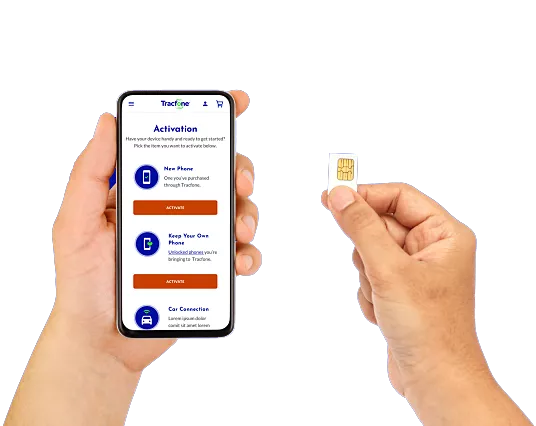
Credit: www.tracfone.com
Understanding Safelink Sim Cards
If you are a Safelink user, you may wonder whether you can use your Safelink SIM card in another phone. In this article, we will delve into the details of Safelink SIM cards to give you a better understanding of their compatibility and usage. Read on to find out more!
What Is Safelink?
Safelink is a government-supported program that provides free cell phone service to eligible low-income individuals. It aims to ensure that everyone has access to basic communication, particularly for emergencies and essential needs. Safelink, often known as Lifeline Assistance, collaborates with various telecommunication companies to deliver this service to qualified individuals.
What Are Safelink Sim Cards?
Safelink SIM cards play a crucial role in enabling the use of Safelink services on compatible devices. These SIM cards contain the necessary information and settings that allow your phone to connect to the Safelink network. Essentially, they serve as a link between your device and the Safelink service, allowing you to make calls, send text messages, and use data.
It’s important to acknowledge that Safelink SIM cards are typically locked to specific devices upon activation. This means that when you receive your Safelink phone, the SIM card is already inserted, and it should be used exclusively with that device. Attempting to use your Safelink SIM card in another phone may result in compatibility issues and the card might not function properly.
Additionally, Safelink devices are usually prepaid and come with a predetermined amount of minutes, texts, and data. These allowances are associated with the specific device and cannot be transferred to another phone, even if you use your Safelink SIM card in a different device. Remember, the SIM card is linked to the device and its associated plan.
In conclusion, Safelink SIM cards are designed to work seamlessly with specific devices that are provided through the Safelink program. While it may be tempting to switch your Safelink SIM card to another device, it is not recommended. Doing so can cause compatibility issues and may render your SIM card or service unusable. If you need to use Safelink with a different phone, it is advisable to contact Safelink customer support for assistance regarding device options and compatibility.
Compatibility Of Safelink Sim Cards
Which Phones Are Compatible?
Phones listed in official Safelink documentation.Can Safelink Sim Cards Be Used In Other Phones?
Check phone compatibility with Safelink support.In general, Safelink SIM cards are specifically designed to work with specific phones listed in the official Safelink documentation. If you are considering using your Safelink SIM card in another phone, it is important to confirm compatibility to ensure proper functioning. Reach out to Safelink support for assistance.When looking into switching phones with Safelink, it is crucial to determine whether the new device is compatible with Safelink’s network. Certain phones may not support the particular bands or technical specs required by Safelink. Avoid inconveniences by verifying compatibility before making the switch.Also Read: How Do I Unlock My Moto G Pure Phone
Unlocking Your Phone for Safelink
Looking to use your Safelink SIM card in another phone? Unlocking your device allows for seamless transition. Safelink offers flexibility for switching devices while keeping services uninterrupted.
Understanding Phone Unlocking
Phone unlocking allows you to use your device with different carriers, giving you more flexibility.
It is crucial to understand phone unlocking before attempting to switch your Safelink SIM card to another phone.
Unlocking your phone for Safelink involves ensuring your device is compatible with the network.
Before proceeding, make sure your phone meets Safelink’s requirements for activation.
- Check your phone’s compatibility on Safelink’s website for a smooth transition.
- Follow the step-by-step instructions provided to unlock your phone successfully.
See Also: How to Connect Phone to Jeep Compass
Transferring Safelink Service to Another Phone
Are you wondering if you can put your Safelink SIM card in another phone? The good news is that transferring your Safelink service to another phone is possible, as long as certain requirements are met. In this article, we will discuss the process of transferring Safelink service and provide you with some important things to consider before making the switch.
Process Of Transferring Safelink Service
Transferring your Safelink service to another phone is a straightforward process. Follow these steps to ensure a smooth transition:
- Check phone compatibility: Before attempting to transfer your Safelink service, make sure the other phone is compatible with Safelink. Some phones may not be eligible due to technical specifications or carrier restrictions.
- Contact Safelink customer service: Reach out to Safelink customer service either via phone or online chat to inform them about your intention to transfer your service. They will guide you through the process and provide any necessary instructions or documentation.
- Provide required information: Safelink customer service may ask for specific information such as your current Safelink phone number, IMEI number of the new phone, and any other details they deem necessary to complete the transfer process.
- Activate the new phone: Once you have provided all the necessary information, Safelink will guide you through the activation process for the new phone. This may include inserting the Safelink SIM card into the new phone and following the on-screen instructions.
- Test and verify: After activating the new phone, make sure to test it by making a test call or sending a text message. This will ensure that the Safelink service has been successfully transferred to the new device.
Things to Consider before Transferring
Before transferring your Safelink service to another phone, there are a few important things to consider:
- Compatibility: Ensure that the new phone is compatible with Safelink service. Compatibility issues could arise if the new phone is locked to a different carrier or does not support the necessary network frequencies.
- Phone unlocking: If the new phone is locked to a different carrier, you may need to unlock it before being able to use Safelink service. Contact the carrier or the manufacturer of the phone to inquire about unlocking options.
- Contacts and data: Transferring your Safelink service to another phone may require you to manually transfer your contacts and data. Backup important information beforehand to avoid losing any valuable data during the transition.
- Extra fees or charges: It is essential to be aware of any additional fees or charges that may apply during the transfer process. Safelink customer service will be able to provide you with detailed information regarding any potential costs.
By following the process and considering the necessary factors, you can successfully transfer your Safelink service to another phone. Remember, if you encounter any issues or have questions during the process, Safelink customer service is there to assist you every step of the way.
Maintaining Safelink Benefits
Maintaining your Safelink benefits is crucial to ensure continued eligibility and uninterrupted service. As a Safelink Wireless customer, you might wonder if it’s possible to put your Safelink SIM card in another phone without losing your benefits. Let’s explore how you can maintain your Safelink benefits when using a different phone.
Ensuring Continued Eligibility
To maintain your eligibility for Safelink benefits, it’s important to use a phone that is approved for Safelink service. By using a phone that meets the program’s criteria, you can continue to receive your free monthly minutes, texts, and data. Make sure to check Safelink’s list of compatible phones or reach out to their customer service to confirm the eligibility of your device.
Benefits Of Using Safelink Sim Card Appropriately
Using your Safelink SIM card in an approved phone is beneficial as it ensures that you can access the full array of Safelink benefits. These benefits include no-cost cell phone service, monthly data and minutes, and the ability to stay connected to important contacts and resources. By appropriately managing your Safelink SIM card and following the program’s guidelines, you can experience the full value of the service.
Credit: discussions.apple.com
Common Issues with Safelink Sim Card Transfer
When it comes to transferring your Safelink SIM card to another phone, there are common issues that users may encounter. It’s important to be aware of these potential problems in order to ensure a smooth transfer process.
Activation Problems
Common issues when transferring a Safelink SIM card to another phone may include activation problems. Activation of the new device with the Safelink SIM card can sometimes be a challenge, leading to delays in using the new phone with the existing Safelink plan.
Network Compatibility Issues
Another common issue is network compatibility problems. Not all phones are compatible with the Safelink network, so ensuring that the new device is compatible with the Safelink network is crucial before attempting to transfer the SIM card.
Tips for Safelink Sim Card Users
If you are a Safelink user and considering putting your Safelink SIM card in another phone, there are a few important things to keep in mind. Ensuring proper SIM card installation and optimizing phone settings for Safelink can help you make the most of your service. In this post, we will provide you with valuable tips to make the process smooth and successful.
Ensuring Proper Sim Card Installation
Installing your Safelink SIM card correctly is crucial to ensure a seamless transition to a new phone. Follow these steps:
- Locate the SIM card slot on your new phone; it is typically found under the battery, on the side, or at the top of the device.
- Power off both your current phone and the new phone.
- Remove the battery cover from your new phone and locate the SIM card slot.
- Gently insert your Safelink SIM card into the designated slot, ensuring it is placed correctly.
- Replace the battery cover and power on your new phone.
Optimizing Phone Settings for Safelink
To ensure a seamless experience with your Safelink SIM card in a different phone, it is important to optimize your phone settings. Follow these suggestions:
- Update your phone’s software to the latest version to maximize compatibility with Safelink services.
- Configure your APN (Access Point Name) settings by going to the “Network” or “Mobile Network” section in your phone’s settings. Enter the appropriate APN settings provided by Safelink.
- Enable data roaming if you plan to travel outside your network coverage area.
- Double-check your phone’s network compatibility with Safelink by visiting their official website or contacting customer support.
- Transfer your contacts, messages, and other important data to your new phone before inserting the Safelink SIM card to avoid any data loss.
By ensuring proper SIM card installation and optimizing your phone settings, you can smoothly transition your Safelink SIM card to another phone and continue enjoying your Safelink services. These tips will help you make the most of your Safelink SIM card and enhance your mobile experience.

Credit: shop.safelinkupgrades.com
Conclusion
To sum up, it is possible to put your Safelink SIM card into another phone, provided that it is compatible with the network. However, before making any changes, it is crucial to ensure that the device you want to use is unlocked and supports the necessary frequency bands.
Contacting Safelink customer support can provide you with further assistance and guidance in this matter. Remember to always check for compatibility to enjoy uninterrupted connectivity and services.








