Your new Verizon phone may not be receiving calls due to network issues or activation problems. First, check for network coverage and make sure your phone is activated properly.
You can also try restarting your phone or reaching out to Verizon customer support for assistance. Are you excited about your new Verizon phone but frustrated because it’s not receiving calls? Don’t worry, there could be a simple reason behind it.
We’ll explore some common issues that may be preventing your new Verizon phone from receiving calls and provide you with solutions to troubleshoot the problem. By the end of this guide, you’ll have a better understanding of how to resolve this issue and get back to enjoying uninterrupted communication on your new device. Let’s get started!
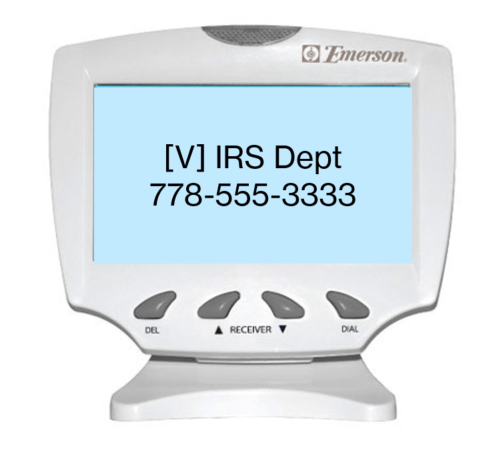
Credit: www.verizon.com
Common Issues
When you purchase a brand new Verizon phone, you expect it to work flawlessly right out of the box. However, there may be instances where your new Verizon phone is not receiving calls. This can be frustrating and inconvenience you from staying connected with your friends, family, and colleagues. In this article, we will explore some of the common issues that may cause your new Verizon phone to have trouble receiving calls.
Network Coverage
One possible reason why your Verizon phone is not receiving calls could be network coverage issues. Even though Verizon provides extensive coverage, there can be areas where the signal may be weak or unavailable. This can happen in remote locations, underground areas, or buildings with thick walls that hinder signal strength.
If you suspect network coverage issues, here are a few steps to troubleshoot the problem:
- Check the signal strength indicator on your phone. If it shows only one or two bars, you may be in an area with poor coverage.
- Move to a different location to see if the signal improves. Sometimes, simply changing your physical position or going outdoors can help establish a stronger connection.
- If the signal remains weak, you can try enabling Wi-Fi calling if your device supports it. This utilizes your internet connection to make and receive calls, bypassing the cellular network.
Sim Card Issues
Another common issue that can prevent your new Verizon phone from receiving calls is related to the SIM card. The SIM card is a small chip that allows your phone to connect to the carrier’s network. If there is a problem with the SIM card, it can disrupt the call reception.
To troubleshoot SIM card issues, consider the following steps:
- Make sure the SIM card is properly inserted in the designated slot of your phone. Sometimes, a loose or incorrectly inserted SIM card can cause connectivity issues.
- Check if the SIM card is damaged or worn out. Inspect the card for any visible signs of damage or dirt. If necessary, you can contact Verizon to request a replacement SIM card.
- Restart your phone and wait for it to establish a connection with the network. Sometimes, a simple restart can resolve temporary SIM card issues.
By addressing these common issues related to network coverage and SIM card problems, you can increase the chances of resolving the problem of your new Verizon phone not receiving calls. Following the troubleshooting steps provided should help you identify and overcome these issues, ensuring that you can stay connected without interruption.
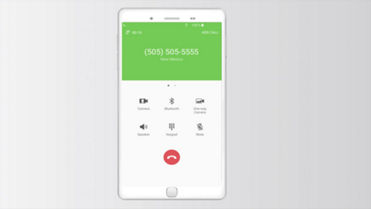
Credit: www.verizon.com
Troubleshooting Steps
If your new Verizon phone is not receiving calls, try these troubleshooting steps to resolve the issue:
Check Network Coverage
Ensure that you are in an area with strong network coverage.
Restart the Phone
Power off and restart your phone to refresh the network connection.
Verify Sim Card Status
Check if the SIM card is securely inserted in the phone and activate it if necessary.
Update Software
Make sure your phone’s software is up to date by checking for any available updates.
Also Read: How to Hard Reset Wiko Android Phone
Verizon Support
When it comes to troubleshooting your new Verizon phone not receiving calls, Verizon Support can provide the assistance you need. Here are some steps you can take to resolve the issue:
Contact Customer Support
If you are experiencing issues with your Verizon phone, reaching out to Verizon’s customer support team can help diagnose the problem.
- Call Verizon customer support at 1-800-922-0204.
- Explain the issue you are facing with your new phone.
- Follow the instructions provided by the customer support representative.
Visit Verizon Store
If contacting customer support does not resolve the issue, consider visiting a Verizon store for in-person assistance.
- Locate your nearest Verizon store using the store locator on their website.
- Bring your new phone and any relevant documentation.
- Speak to a Verizon representative about your phone not receiving calls.
Potential Hardware Problems
One of the common issues faced by Verizon phone users is the inability to receive calls on their new devices. While this can be frustrating, it is important to identify the root cause to get the problem resolved swiftly. One possibility to consider is potential hardware problems that could be affecting the phone’s ability to receive calls. Let’s explore a few of these potential hardware issues:
Defective Antenna
A defective antenna could be the culprit behind your new Verizon phone not receiving calls. The antenna is responsible for capturing the cellular signal and ensuring reliable connectivity. If your antenna is damaged or faulty, it may result in poor signal strength, thereby affecting your ability to receive calls. To check for antenna issues, you can follow these steps:
- Go to the Settings menu on your Verizon phone.
- Select the Network or Cellular option.
- Look for the Signal Strength or Reception section.
- If the signal strength is consistently low or if it fluctuates frequently, it may indicate an issue with the antenna.
- Contact Verizon support or visit a Verizon store to get assistance in resolving the antenna problem.
Software Compatibility
In some cases, your new Verizon phone may not be receiving calls due to software compatibility issues. This can happen when the phone’s software is not up-to-date or if it conflicts with certain applications or settings. To address software compatibility problems, follow these steps:
- Check for software updates on your Verizon phone.
- If an update is available, install it to ensure your phone has the latest software.
- Disable any recently installed apps or features that might be causing the compatibility issue.
- Restart your phone to refresh the software and resolve any temporary software conflicts.
- If the problem persists, you can contact Verizon support for further assistance in troubleshooting the software compatibility issue.
By considering these potential hardware issues such as a defective antenna or software compatibility problems, you can effectively troubleshoot the problem of your new Verizon phone not receiving calls. Identifying the root cause will help you find the appropriate solution and ensure that you can make and receive calls without any interruptions.
Activation and Setup
Getting a new Verizon phone can be an exciting experience, but encountering issues with receiving calls can be frustrating. One of the common reasons for this problem may be related to the activation and setup process. In this section, we will explore the potential issues related to activation and proper configuration that might be causing your new Verizon phone not to receive calls.
Activation Process
When activating a new Verizon phone, it is essential to ensure that the activation process has been completed successfully. Whether you activated your phone in-store or online, it’s crucial to follow all the necessary steps to ensure full activation. If the activation process was not completed correctly, you may experience difficulties in receiving calls.
Proper Configuration
Another vital aspect to consider is the proper configuration of your new Verizon phone. Not having the right settings configured on your device could lead to issues with call reception. It’s essential to check the network settings, call forwarding options, and any other relevant configurations to ensure that your phone is set up correctly for receiving calls.
New Phone Settings
If you’ve recently switched to a new Verizon phone and are experiencing issues with receiving calls, it’s essential to check your phone’s settings to ensure everything is configured correctly. The following sections will guide you through the New Phone Settings that may be affecting your ability to receive calls.
Do Not Disturb Mode
If your new Verizon phone is not receiving calls, the first thing to check is the Do Not Disturb mode. This feature can unintentionally block incoming calls if it’s enabled. To deactivate this mode, follow these steps:
- Open the Settings app on your phone.
- Select Sound & Vibration or Do Not Disturb settings.
- Turn off the Do Not Disturb option.
Call Forwarding Settings
Another potential reason for not receiving calls on your new Verizon phone could be Call Forwarding settings. Ensure that call forwarding functionality is properly configured and not redirecting incoming calls elsewhere. To check and modify call forwarding settings, follow these steps:
- Open the Phone app on your device.
- Tap the Menu or Settings option.
- Go to Call Settings and select Call Forwarding.
- Verify that call forwarding is disabled or set to the correct number.
By reviewing and adjusting these New Phone Settings, you can improve the likelihood of successfully receiving calls on your new Verizon phone.
Potential Network Blocks
If your new Verizon phone isn’t receiving calls, potential network blocks could be the culprit. Check for any network restrictions or call forwarding settings being active on your device. Ensure your phone is properly connected to the Verizon network to resolve this issue.
Potential Network BlocksCall Restrictions If you’re facing difficulties receiving calls on your brand new Verizon phone, it’s possible that there are call restrictions in place on your network. Call restrictions can be set up for various reasons, such as parental controls or to block specific numbers. To determine if call restrictions are the reason behind your phone not receiving calls, follow these steps:- Go to your phone’s settings.
- Navigate to the “Call” or “Phone” section.
- Look for an option called “Call Restrictions” or similar.
- Disable any call restrictions that are currently active.
- Dial 73 on your Verizon phone and wait for the confirmation tone.
- Restart your phone.

Credit: community.oneplus.com
Additional Considerations
When troubleshooting why your new Verizon phone is not receiving calls, there are several additional factors to consider in addition to the usual network and settings checks.
External Factors
- Check if there is a network outage in your area.
- Ensure that your phone has proper signal reception.
- Try placing the phone in different locations to rule out any signal interference.
Warranty Coverage
If all troubleshooting steps fail and your phone is under warranty, contact Verizon for assistance. They may offer a replacement or repair services as part of the warranty coverage.
Conclusion
If you’re experiencing issues with your new Verizon phone not receiving calls, don’t panic. By troubleshooting common problems, such as network coverage, software updates, and call settings, you can resolve this issue easily. Ensure your phone is updated, check your network signal strength, and verify call settings to ensure they are properly configured.
If the problem persists, contacting Verizon’s customer support team will provide further assistance. Remember, resolving this issue may require a combination of these troubleshooting steps to restore your phone’s call functionality.





